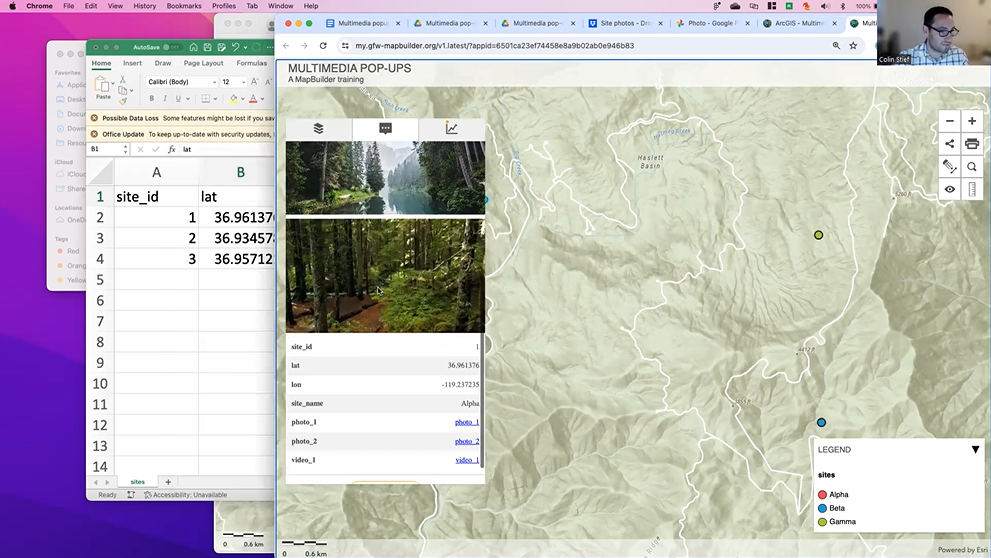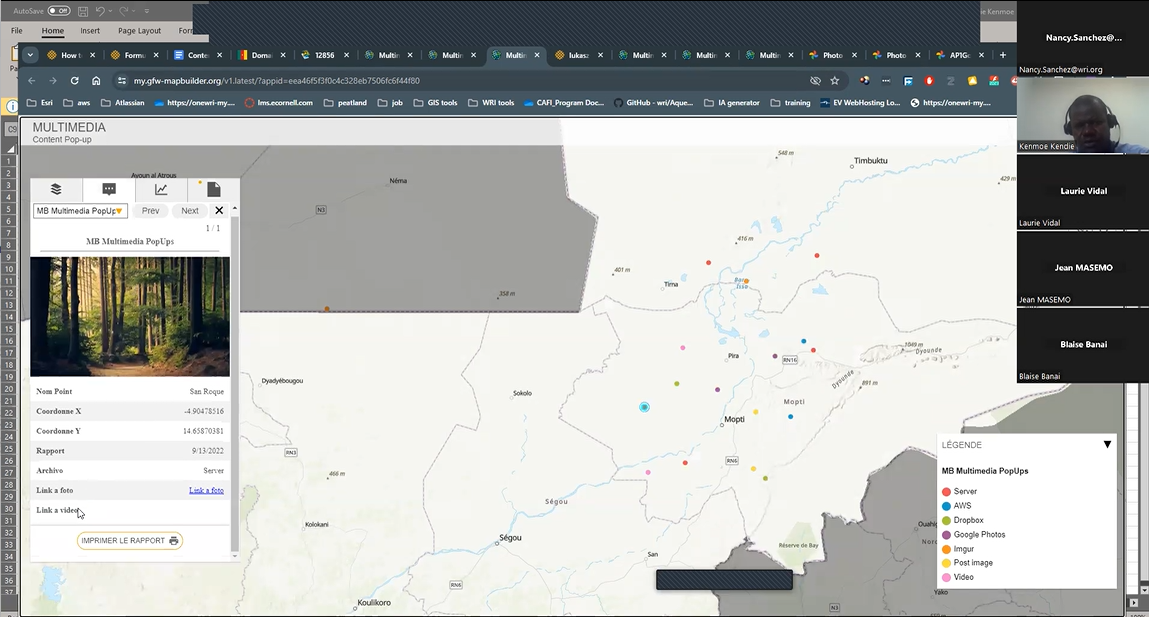This session takes you step-by-step through the process of displaying multimedia field evidence such as images, videos, or web pages in the MapBuilder template.
Contents:
- Introduction to the new features
- Configuring images and video files
- Adding images and video to an area or point on the map
- Enabling pop-up content
Requirements: Create a MapBuilder application
Level: Intermediate
The video tutorial is also available in Spanish
English
Watch the recording, download the sample data and check out the resources available in the workbook.
Click here to go to the shared folder for the session in English
Spanish
French
Want to learn more?
Ask our experts any questions you have about MapBuilder!